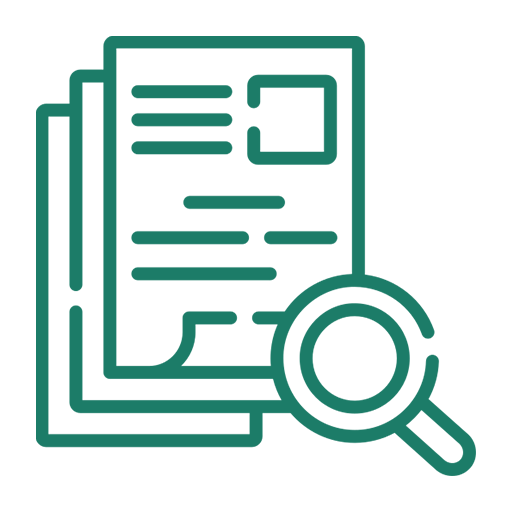How GreenLine Works
Import From ERP
Connect to Any ERP System
- General Ledger transactions for a financial period are exported from your ERP/Accounting system in a simple flat file format
- Any ERP or accounting system that can generate a flat file of GL entries for a specified financial period, is supported
- Import is then run against the exported file
- During the import process vital checks and matches are performed on the transactions
- Our matching process also highlights spurious accounts originating from your ERP system
- Once all checks are passed the new period data is imported
- GreenLine supports consolidation of GL accounts sourced from multiple ERP or accounting systems
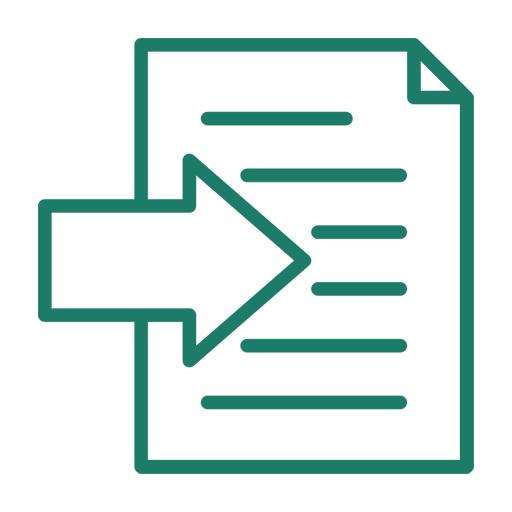
The proof is that someone has submitted a recon for approval and someone else has checked and approved it. The reviewer is somebody who just happens to go and look at and leaves his mark.
Reconciliation and Checking
Recon Pool
- Recons are pooled at a company or branch level
- Preparers at each level select the recons they are responsible for
Quick Reconcile
Some handy functions are available to speed up the individual account reconciliation process
- Copy and paste directly from Excel
- Auto-populate from a previous period
- Quick attachment of supporting documents at a line item or recon account level
Recon Approval
- After the Preparer has completed work on a recon it is sent to a local Checker for review
- Checkers are notified as individual reconciliations become available for them to review
- Checked and verified recons are moved to an Approver for audit
- Recons that still require work are returned to the relevant Preparer for correction

There's no way to prepare and approve your own recon.Approvers can approve, reject and add comments.That's all they can do.
Audit Oversight
- Completed and checked GL reconciliations are sent to Approvers for review
- Each approver is notified as a account is ready for review
- Supporting documents are attached to each account and can be opened at a click
- Rejected accounts are sent back to the responsible Preparer and Checker team for correction
- Once all accounts are finalized the period can be locked to prevent any changes to the audited data